What's new 2025: Autumn Camerito update

What’s new in Camerito’s 2025 autumn update? Brand-new Detection zones, customizable video Watermark, and handy Camera pause, all designed to enhance your Camerito experience.
Detection zones
We’re introducing Detection zones, a precise way to tell Camerito where to look for motion and where to ignore it. The result: dramatically fewer false alarms, clearer timelines, and notifications that actually matter.
Dog on the couch? Draw a zone over the sofa to be alerted the moment your pup hops up, ignore the rest. Distractions like moving curtains? Block out that area so they don’t keep sending you unnecessary notifications. Busy street in the view? Exclude the window area so passersby don’t spam alerts.
How to set up Detection zones
- On the Viewer Station, tap More next to the camera you want to adjust
- Go to Camera settings → Motion detection → Detection zone
- Paint your zone or leave the canvas blank to monitor everywhere.
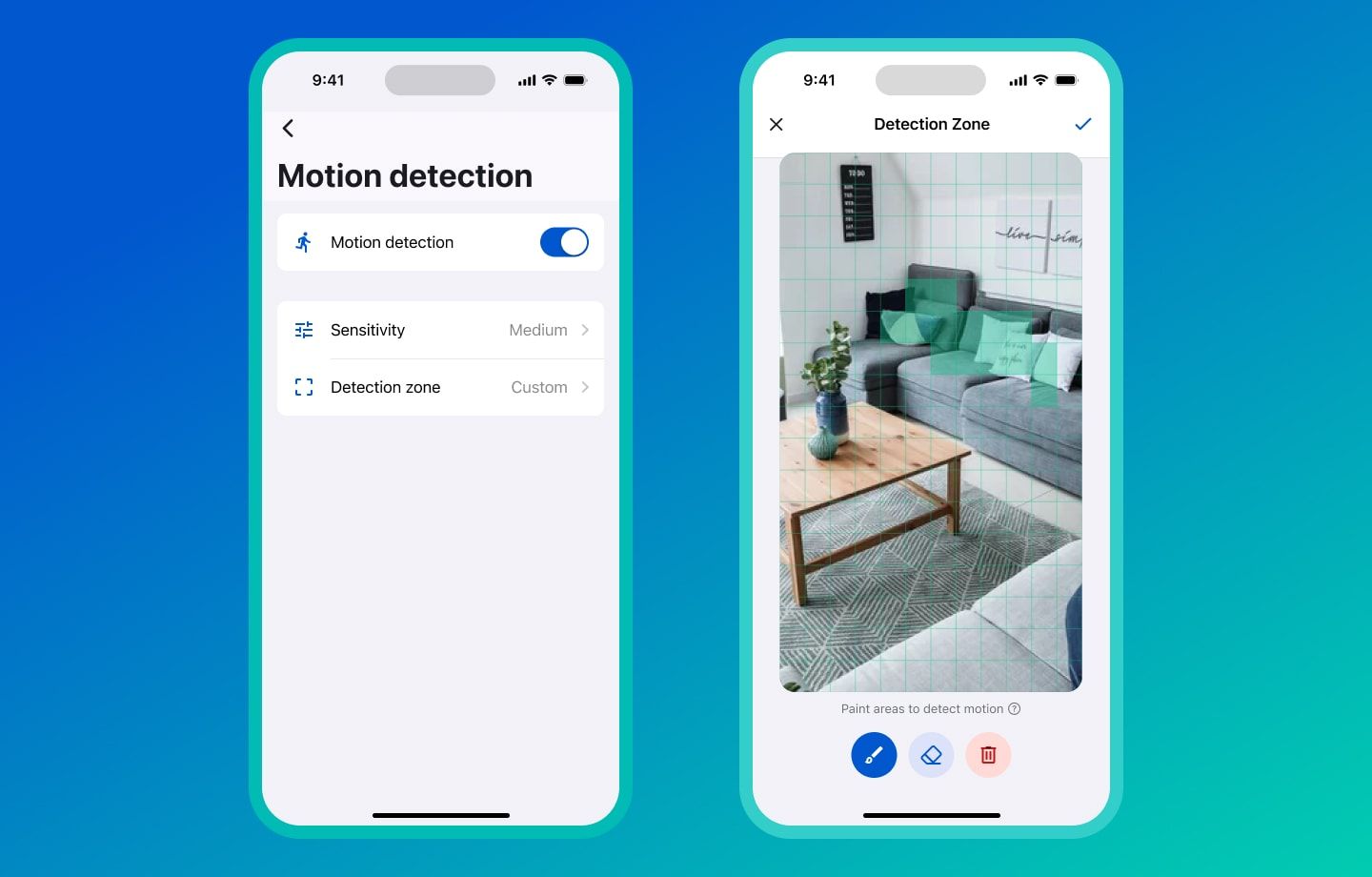
Tip: Adjust how sensitive each camera is to motion within Detection zones. By combining both features, you can create the optimal setup tailored to your needs.
Video Watermark
Stay always informed when watching your Camerito videos. With the new Watermark options, you can see useful details directly in a video — like time, date, or your own short text, such as a room name — without needing to check elsewhere. The information is visible across the app: in live view, in replays, and in saved recordings, so you always know exactly what you’re looking at.

How to adjust the Watermark
- On the Viewer Station, tap More next to the camera you want to adjust.
- Open Camera settings → Watermark.
- Choose to display logo, time, date, or your own custom text.
Camera pause
You can pause the camera at any time. On Dasboard tap More next to the camera you want to pause and select Pause camera. While paused, no video will be recorded on the Camera Station until you choose Start camera.
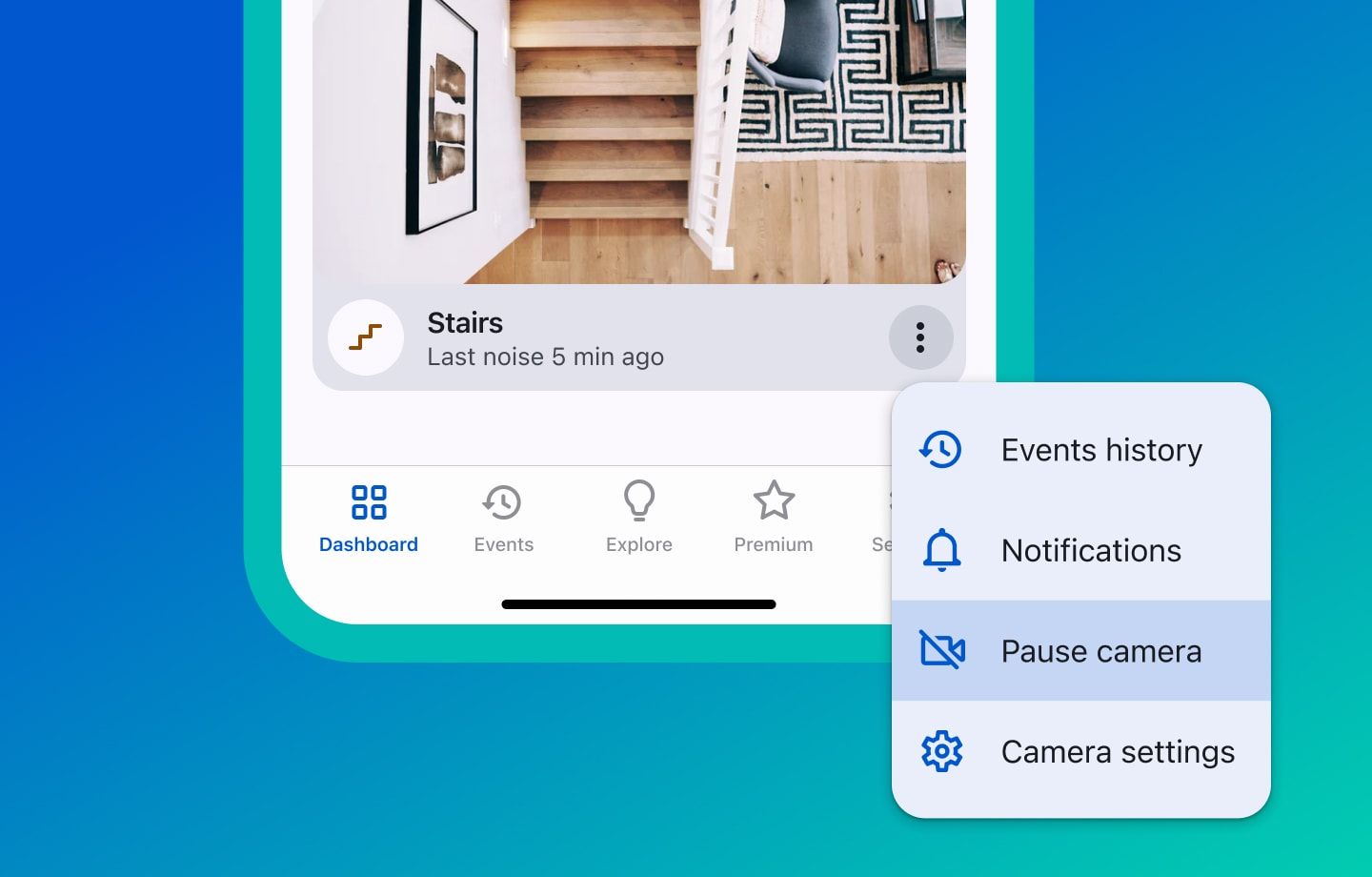
Copyright & trademark notices
Apple, the Apple logo, and iPhone are trademarks of Apple Inc., registered in the U.S. and other countries and regions. App Store is a service mark of Apple Inc. Mac App Store is a service mark of Apple Inc. Google Play and the Google Play logo are trademarks of Google LLC. Windows® and the Windows logo are either registered trademarks or trademarks of Microsoft Corporation in the United States and/or other countries. Linux® is the registered trademark of Linus Torvalds in the U.S. and other countries.